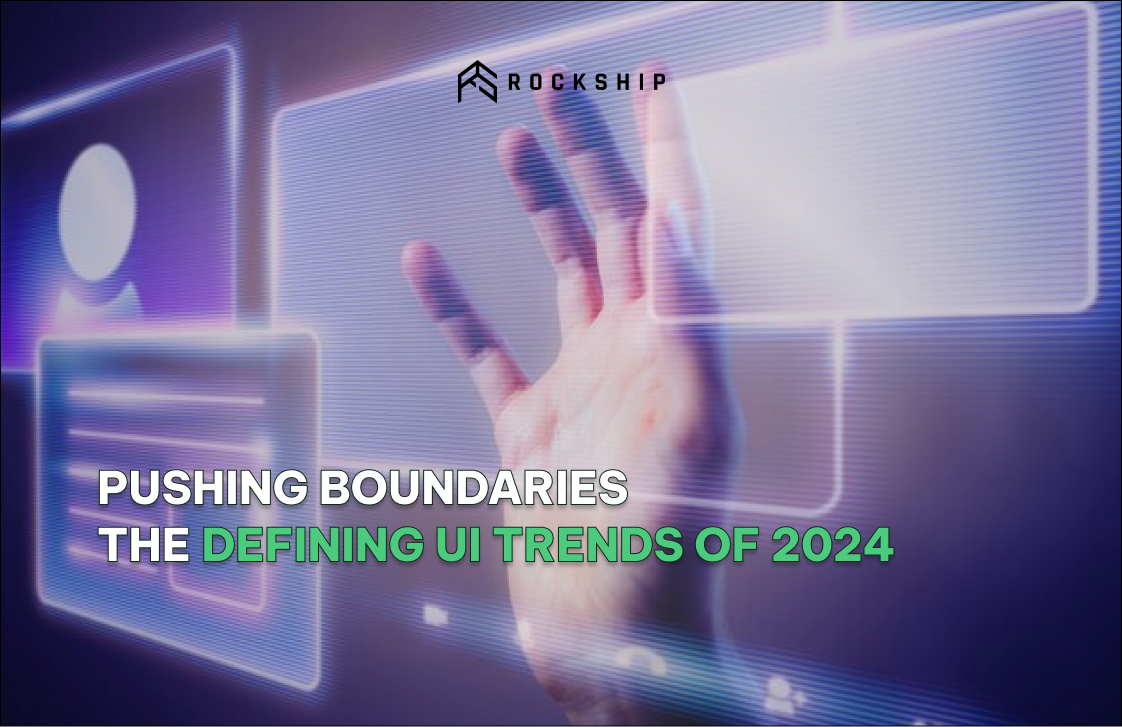So you have decided to build a remote team to scale your business. Congratulations! As a veteran of remote work, Rockship knows how rewarding it can be. But managing a team you can't see face to face every day does come with challenges. How do you keep everyone on the same page? Ensure accountability? Foster collaboration?
Don't worry, we've got you covered! Over the years, we have tested dozens of tools and picked out the best of the best for remote team management. In this article, we will share the tools our team at Rockship uses every day to stay organized, aligned, and productive. Whether you have a team of 5 or 50, these tools will help you overcome the obstacles of distance and build a highly effective remote team.
1. Communication Is Key: The Best Messaging Apps for Remote Teams
Communication is the cornerstone of any successful remote team. Without the ability to quickly connect with your colleagues, productivity, and collaboration suffer. The good news is there are messaging apps tailor-made for remote teams.
- Slack is one of the most popular choices. Its channels, direct messages, and integration with other workplace tools make it easy to stay in touch. You can create open channels for team-wide conversations as well as private groups for specific projects. Slack’s search feature also makes it simple to find important information when you need it.
- For a minimalist option, try Twist. Its clean interface and threaded conversations help reduce notification overload. Twist focuses on calmer, more meaningful discussions by limiting alerts. It’s a great choice if you find other apps too distracting.
- Don’t forget about good old emails. While not as flashy as other solutions, email works well for asynchronous communication and creates a written record of conversations. For quick questions or status updates, email is perfectly sufficient.
- Video conferencing platforms like Zoom, Google Meet, and Microsoft Teams also provide messaging features. If you already use one of these tools for meetings, the built-in chat functionality can work for casual communication. Some even offer channels and integrations similar to Slack.
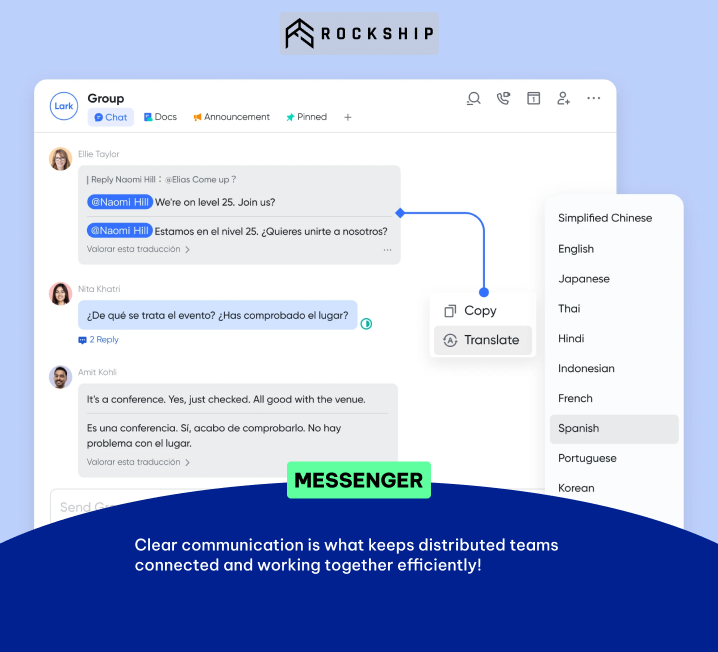
With the array of options available, you can choose a single messaging app or use a combination to suit your team’s needs. The most important thing is that you have a way to stay in frequent contact with your remote colleagues.
2. Video Conferencing Tools for Daily Stand-Ups and Collaborations
When it comes to managing a remote team, video conferencing is key. You need tools that allow for daily stand-ups, collaborations, and quick chats. Here are a couple of our favorites:
- Zoom is one of the most popular video conferencing tools for businesses. It's easy to use and works great for daily stand-up meetings with remote teams. You can share your screen, chat with individuals or the whole group, and record meetings.
- Google Meet stands out as a reliable free option, particularly if you're working within budget constraints. At Rockship, we've enthusiastically embraced Google Meet due to its inherent flexibility, especially for scheduling meetings promptly within our dynamic hybrid work environment. Our engineers proactively initiate Google Meet sessions as a preemptive measure, ensuring that they are readily available whenever the need arises.
- For quick ad hoc chats, WhatsApp video calling is a great choice. It's free, encrypted, and allows for video calls with up to 8 people. While not ideal for larger team meetings, it's perfect for connecting with a couple of coworkers to collaborate or troubleshoot an issue.
When managing a distributed team, frequent and thoughtful communication is key. Using a mix of video conferencing tools for daily stand-ups, all-hands meetings, and casual chats will help keep your remote team engaged and connected. The options today are plentiful, so you can choose the right tools for your needs and budget.
3. Task Management Software to Keep Your Remote Team Organized
To keep your remote team organized and on the same page, task management software is essential. Here are some of the top tools for managing workloads, deadlines, and productivity across locations.
Trello
Trello remains a widely praised Kanban-style project management tool, presenting an efficient solution to organize your duties into well-structured boards, lists, and cards. This empowers you to effortlessly assign duties to specific team members, set important deadlines, attach relevant files, promote comments, and more. With a free-of-cost usage choice, Trello excels in its intuitive design, showcasing a user-friendly drag-and-drop interface. Its importance is particularly apparent in the remote work scenery, acting as a pivotal point for many distributed teams in duty distribution, progress monitoring, and comprehensive oversight to avoid any oversights.
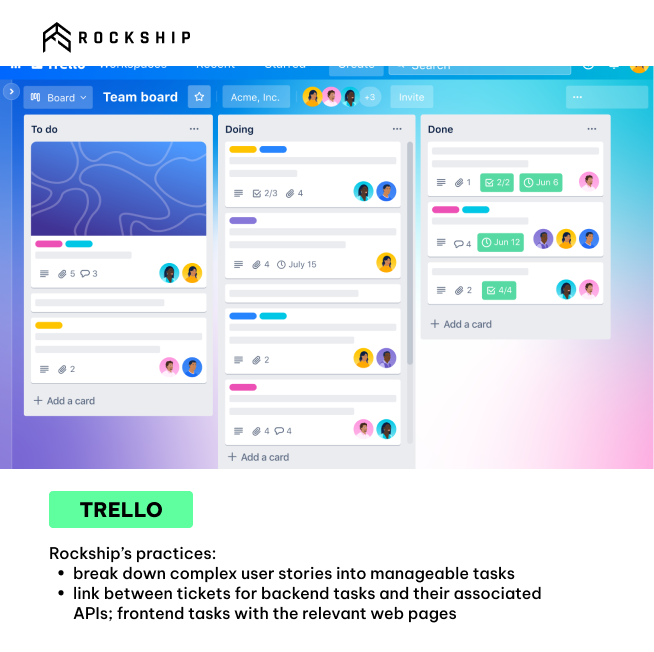
The essential functionalities frequently employed within Rockship encompass:
- Utilizing Checklists within Trello tickets to analyze extensive user stories into manageable individual duties.
- Establishing a strategic connection between every Trello ticket designated for backend duties and its corresponding API.
- Flawlessly connecting Trello tickets for frontend duties with the related web page.
This practical approach enables us to uphold a streamlined Trello environment by consolidating duties and reducing the proliferation of tickets.
Lark Base
Lark Base offers a remarkable solution to streamline your operational routines, enabling you to efficiently track task completion and gain valuable insights. What sets Lark apart is its remarkable accessibility at absolutely no cost, making it a truly budget-friendly option.
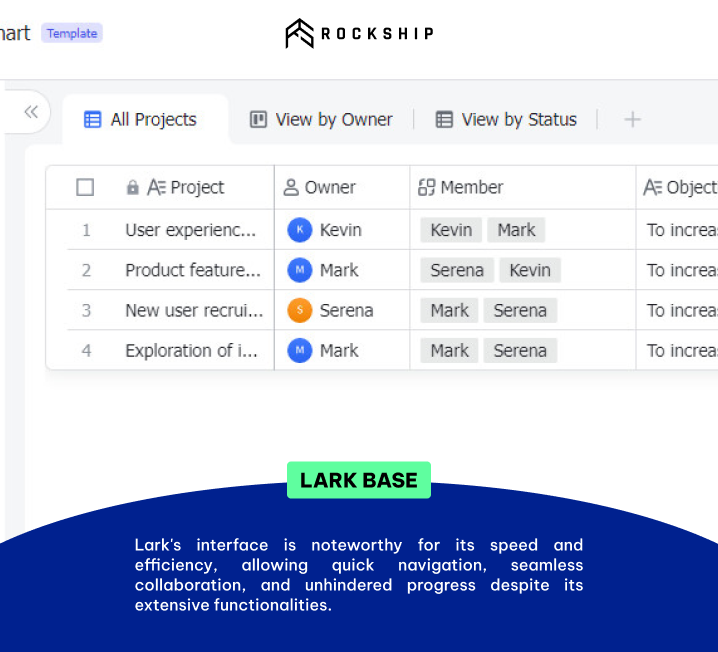
Within Lark, we have embraced the power of the project management template to elevate our workflow to new heights. We have also harnessed a multitude of impressive features that have revolutionized our work process, which include:
- Establishing connections between tickets and OKRs (Objectives and Key Results), empowering our team to synchronize their efforts with the larger objectives of our organization. This seamless integration ensures that every task contributes to overarching company goals.
- Adopting a hierarchical approach to ticket breakdowns, allowing us to systematically dissect complex tasks into more manageable and achievable components. This progressive breakdown ensures that no detail is overlooked and every aspect of the project is thoroughly addressed.
- The speed and efficiency of the Lark interface deserve special recognition. Despite its extensive range of functionalities, Lark operates with exceptional speed, enabling us to navigate through tasks, collaborate seamlessly, and make swift progress without any hindrance.
With Lark as our trusted project management platform, we are inspired to push the boundaries of our productivity and achieve remarkable results.
Using dedicated task management software is key to keeping your remote team organized, accountable and on the same page. With the right tools in place, you can distribute work efficiently, meet deadlines successfully and ensure nothing falls through the cracks, even when working from a distance.
4. Collaboration Tools for Brainstorming
When brainstorming remotely, digital whiteboards are ideal for sharing and developing ideas. Some of the best options are:
- Miro: This collaborative whiteboard platform lets you add sticky notes, shapes, images, and more. Team members can build on each other's ideas in real-time. Miro has templates for various brainstorming frameworks like SWOT analysis and mind mapping.
- Stormboard: Like Miro, Stormboard provides a digital canvas for brainstorming. It offers unique features like the ability to "heat map" your best ideas and vote on suggestions. Stormboard also integrates with Slack, Trello, and Google Drive for easy sharing of information.
- IdeaBoardz: For quick virtual brainstorming sessions, IdeaBoardz is a simple but effective tool. Multiple people can add and organize ideas on a shared digital board. You can then vote on the best concepts and export the results. IdeaBoardz works on any device with an internet connection.

In the midst of the challenges of the Covid era, our adaptable product development team embarked on a mission to create clever features for an upcoming software launch. In this transformative journey, the guiding light of IdeaBoardz illuminated our path, guiding us into a realm of limitless possibilities.
With the right tools in place, distance won't be an obstacle to collaboration and success.
5. Conclusion
So there you have it, the best tools to help you manage your remote team like a pro!
With the right tech stack in place, you'll collaborate, communicate, and connect across the miles in no time. The key is finding what works for your unique team and company culture. Don't be afraid to test a few options to get the right fit. And remember, behind every Slack message, Zoom call, and Trello card are real people. Make human connections and your remote team will thrive.
If you need a hand figuring any of this out, give us a shout. Remote team management is our key strength over here at Rockship. In fact, we don't just offer a workforce; we equip your company with project management best practices, ensuring the seamless orchestration of your team. Experience the holistic benefits of our staffing-as-a-service solution today!