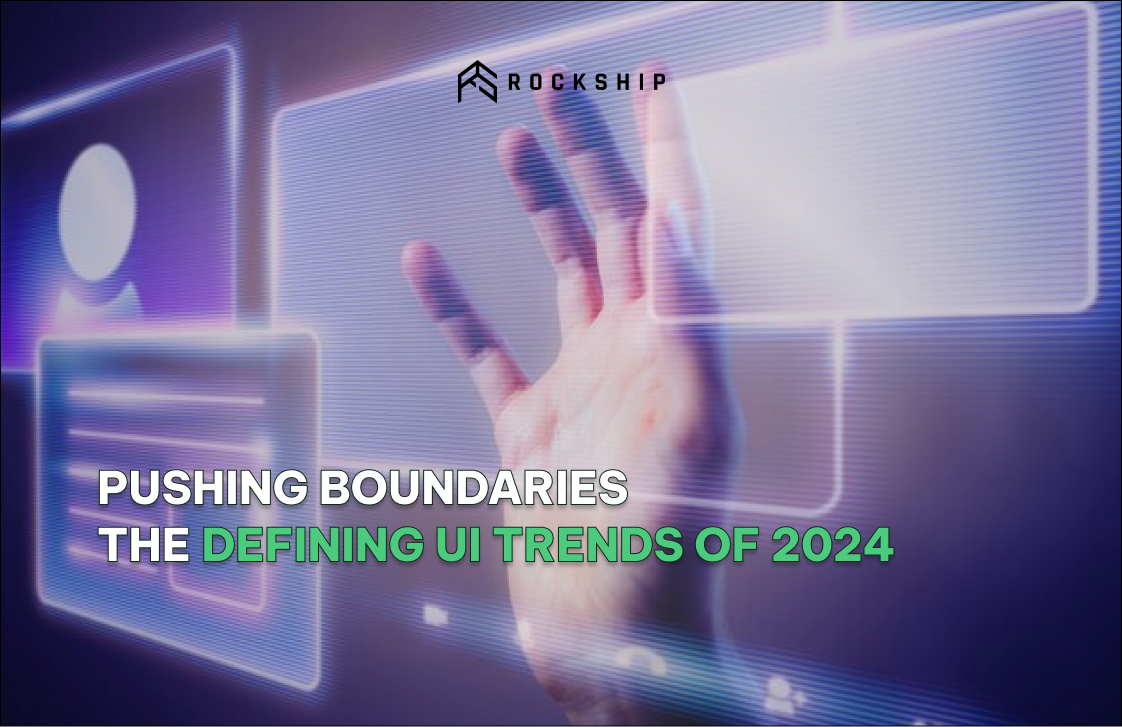In the age of digital transformation, more and more people want to build their own applications, especially businesses. The question "How to build applications faster" is discussed frequently among the developers' communities, as well as software outsourcing firms.
This blog aims to provide insights into the world of code generation tools, as well as 4 types of code generators for you to understand better how powerful code generation is nowadays.
Definition of code generation tools
Code generation tools are software applications or libraries that automate the creation of source code for various programming languages or platforms. These tools can generate boilerplate code, scaffold projects, or create specific components such as APIs, data models, or configuration files based on predefined templates or user input.
In essence, code generation tools take high-level inputs, such as specifications or models, and translate them into source code that can be compiled or interpreted. These tools can support a wide range of programming languages and technologies, and often come with customization options to tailor the output to specific needs or coding standards.
TL;DR: Code generation tools help automate the creation of source code, making software development more efficient and less prone to errors by handling repetitive coding tasks.
Types of Code Generation Tools
Let's take a brief look at the different types of code generation tools and how they can help you save time on your developing process
1. Template-based Code Generators
Template-based code generators are tools that use predefined templates as blueprints to automatically generate code. These templates act as molds, containing both static text representing the overall code structure and placeholders for dynamic elements.
When using a template-based code generator, the developer will typically follow these steps:
- Select a template that matches the type of code they need to generate.
- Provide the necessary input data that includes the values for the variables in the template.
- Run the template engine, which processes the template and inputs data to generate the final code.
- Review and possibly refine the generated code before integrating it into the project.
Template-based code generation is often employed in scenarios where similar patterns of code are written repeatedly, such as: Database access layers, RESTful API endpoints, UI components, Configuration files, Test cases and so on.
Benefits and challenges of Template-based Code Generators
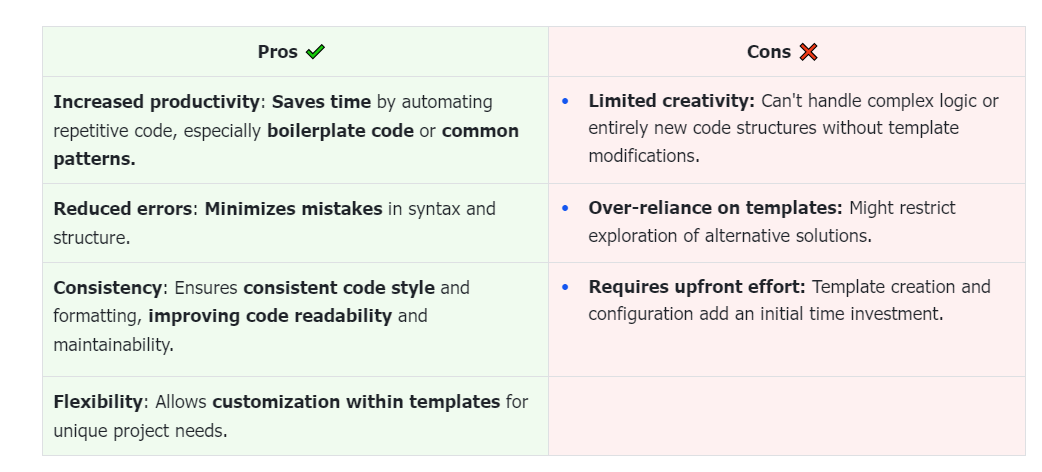
Generators like Cookiecutter in Python can ensure consistency and adherence to project-specific style guides by pre-populating projects with standard directory structures, configuration files, and boilerplate code that conforms to chosen best practices.
Use-cases of Template-based Code Generators:
- Generating boilerplate code: Creating repetitive code structures (e.g., class definitions, getters and setters, data access code).
- Creating configuration files: Generating configuration files based on user input or system settings.
- Building web applications: Generating HTML, CSS, and JavaScript code from models or templates.
- Developing database applications: Generating SQL code for database creation and data access.
- Generating test cases: Creating test cases based on model specifications.
- Creating documentation: Generating documentation from model information.
2. Model-driven Code Generators
A model-driven code generator (MDCG) is a tool that automatically generates code based on models or visual representations of the desired software system. In other words, instead of writing code line by line, you create a visual model (like a flowchart, diagram, or UML specification) describing the system's requirements, behavior, and structure. The MDCG then interprets this model and generates the corresponding code in your chosen programming language.
Benefits and challenges of Model-Driven Code Generators
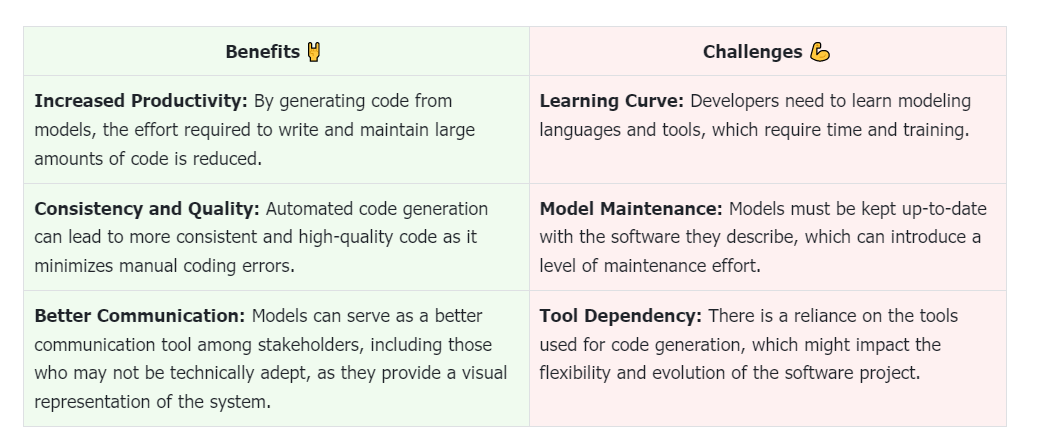
Examples of Model-driven code generators are Visual Paradigm, AnyLogic and Enterprise Architecture. Visual Paradigm offers visual modeling for various domains (software design, databases, data flows) and code generation for Java, C++, Python, and more.
Use-cases of Model-Driven Code Generators:
Model-driven code generation is particularly beneficial for large-scale projects with complex data structures and business logic. However, it also introduces a level of abstraction that requires developers to understand modeling languages and maintain the models alongside the generated code, which can be a learning curve for teams new to the approach.
3. Language-specific Code Generators
Language-specific code generators are tools that make code for certain programming languages or tools. They know the rules and common ways of writing code for these languages. These generators help developers work faster and make sure the code they create is good and follows best practices.
For example, LoopBack is a tool for Node.js that helps make RESTful APIs easily. It lets developers set up the parts of the API, like models and data sources, and then turns those into ready-to-use code. LoopBack has many features, like setting up relationships in data and testing the APIs directly.
In short, code generators for specific languages use automation to make good, reliable code. They help developers keep code consistent and let them focus on more important parts of their projects.
Advantages and Drawbacks of Language-specific Code Generators
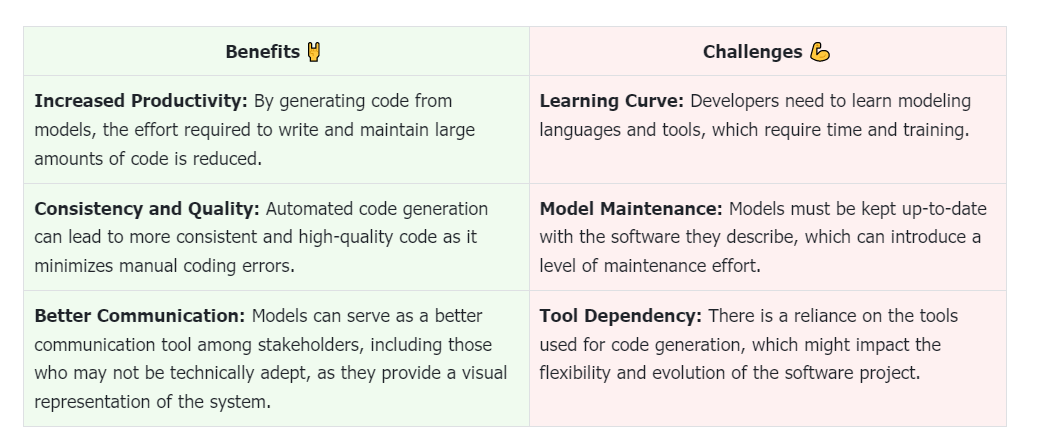
Use-cases of Language-specific Code Generators
They can cut down on repetitive code, lower the risk of mistakes, and speed up making software. Besides that, they also work well with other tools in the programming language world, making everything smoother.
4. AI-powered Code Generators
AI-powered code generators are tools that use artificial intelligence to automatically create or suggest snippets of code, based on your input and requirements. Imagine them as helpful assistants that can automate some of the repetitive tasks in coding, leaving you free to focus on the more creative and strategic aspects.
In recent years, AI has made significant strides in assisting developers with code generation. Tools like GitHub Copilot and Starcoder use machine learning to understand context and generate code snippets in real-time. Large language models, such as Codeium, take this a step further by comprehending entire codebases and generating coherent, context-aware code and text.
The following table visualizes advantages and drawbacks of AI-powered code generation for you to consider.
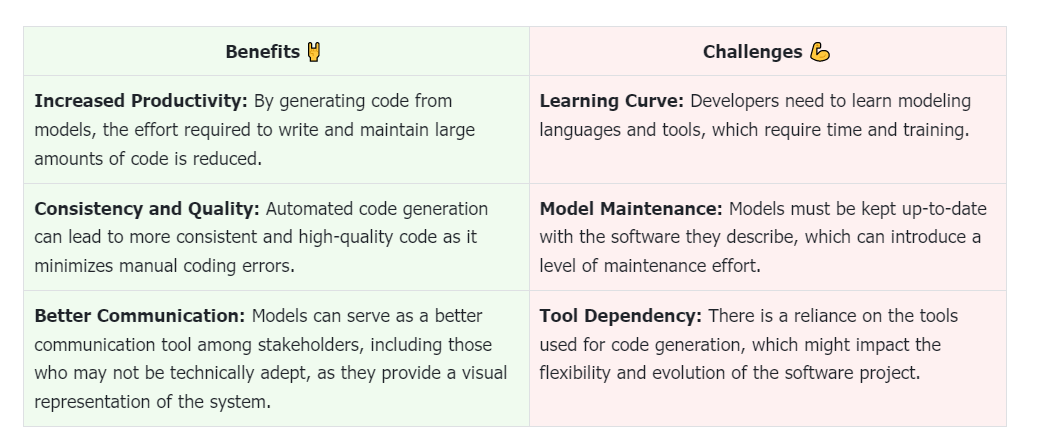
Examples of AI-based code generators are GitHub Copilot, Tabnine and DeepMind's AlphaCode.
Use-cases of AI-powered Code Generators
AI-based code generators can identify potential syntax errors, suggest best practices, and even refactor code for better readability and maintainability, leading to more robust and efficient applications. Moreover, they can speed up development by giving suggestions for code completions, function calls, and entire snippets based on your context, allowing you to write code faster and with fewer errors.
Examples of code generation tools/frameworks in action.
1. Loopback
Overview
Loopback is a highly extensible open-source Node.js framework built based on ExpressJS developed by IBM. It enables you to quickly create APIs and microservices composed of backend systems such as databases and SOAP or REST services.
Key Features
- Object-Relational Mapping (ORM): LoopBack includes built-in ORM features that simplify interactions between application objects and database data.
- Example:
import { Entity, model, property } from "@loopback/repository"; @model() export class Product extends Entity { @property({ type: "number", id: true, generated: true, }) id?: number; @property({ type: "string", required: true, }) name: string; @property({ type: "number", required: true, }) price: number; }
In application code:
const newProduct = new Product({ name: "Laptop", price: 999.99 }); await productRepository.create(newProduct);
- API Explorer: LoopBack comes with an API Explorer that allows developers to quickly test and document their APIs, enhancing the development experience.
- After defining a RESTful API endpoint, you can access API Explorer by navigating to http://localhost:3000/explorer (assuming your LoopBack app is running on port 3000). Here, you can interact with your APIs, providing input parameters and observing responses.
- CLI Tooling: LoopBack provides a powerful command-line interface that accelerates various development tasks, from project scaffolding to model generation.
-
Example:
- Create a new application:
lb4 app test-app- Generate model
lb4 model- You can also generate many other things such as
controllers,services,repositories, and more.
- Multi-database Connectivity: The framework offers connectivity to a wide range of databases, including NoSQL and relational databases, through easy-to-use connectors.
-
Example:
- Configuring a Loopback data source for
MongoDB:
First run the following command and following the prompts:
lb4 datasourceApply datasouce configuration:
- Configuring a Loopback data source for
const config = { name: "db", connector: "mongodb", url: process.env.DB_URL, useNewUrlParser: true, };
Use cases
- Rapid Prototyping: LoopBack's low-code nature makes it ideal for quickly prototyping ideas and validating concepts with minimal development effort.
- Microservices Architecture: With its focus on building APIs and microservices, LoopBack is well-suited for projects adopting microservices architecture. Loopback's primary goal is to help create APIs as
microserviceswith minimal effort.
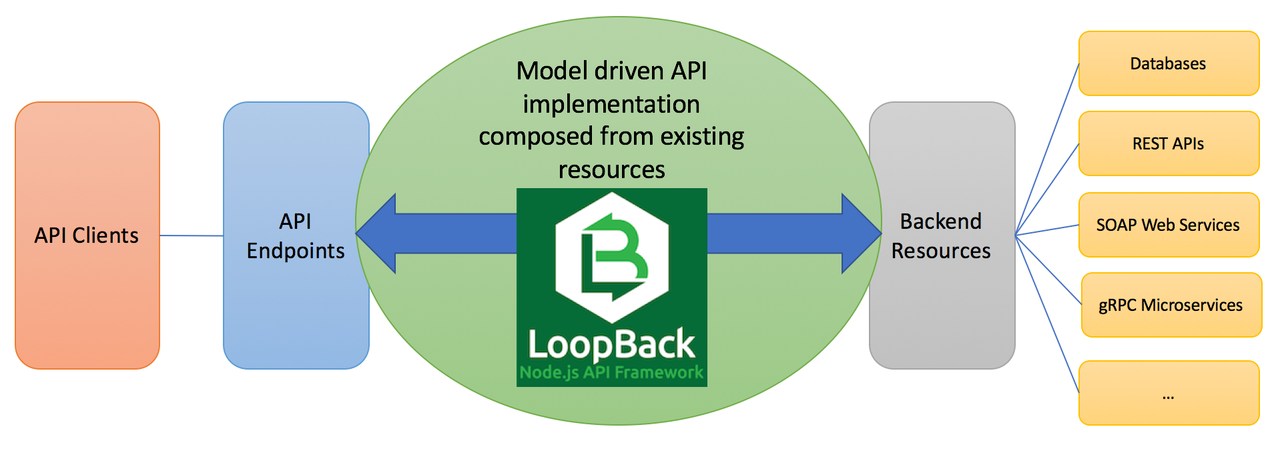
2. Codeium
Overview
Codeium is an AI-powered coding companion offered as a Visual Studio Code extension. It leverages deep learning models to assist developers with various tasks, aiming to improve their productivity and creativity. While similar to tools like GitHub Copilot, Codeium focuses on more than just code completion and offers unique features within its interface.
Key Features
- AI-powered Code Completion: Suggests context-aware code completions and snippets based on your code and comments, similar to other AI code generators.
- Intelligent Search: Find files and code within your project using natural language descriptions, making navigation and exploration easier.
- AI-powered Chat: Have an open-ended conversation with the AI about your code, ask questions, explain requirements, and get code suggestions based on your natural language input.
- Multi-Lingual Support: Currently supports over 70 programming languages, allowing you to code and interact with AI in various languages.
- Code Refactoring: Analyze and suggest improvements to your code structure and organization for better readability and maintainability.
Use-cases
- Accelerating common tasks in a web development project: Imagine you're building a new feature for your web app. Instead of manually writing repetitive boilerplate code for API calls, data fetching, or error handling, Codeium can suggest entire functions based on your comments or brief descriptions. This lets you quickly build functional components and focus on the unique logic and UI aspects of your feature.
- Experimenting with new libraries and frameworks: Trying out a new library for machine learning tasks? Let Codeium help you navigate its unfamiliar syntax and functions. With context from your existing code, Codeium can suggest common code patterns and function calls from the new library, allowing you to learn and experiment more effectively without spending hours deciphering documentation.
Conclusion
Code Generation among developers is becoming more and more popular, as it helps them code faster, greatly reduce errors as well as suggest code automatically. In terms of software development, Code Generation can increase productivity, make coding more accessible to people with less experience, by providing helpful guidance and suggestions, even in natural language.
However, there are also some drawbacks, such as difficulty debugging or modifying the generated code effectively and hinder learning and understanding of the language itself
There are 4 types of Code Generators: AI-powered, Language-specific, Model-Driven, Template-based.
At Rockship, code generators help us a lot in reducing errors, ensuring code accessibility, maintaining communication among people in projects and accelerating the building process. Thus, bring our customers closer to their applications idea.
You can try our AI Beta chatbot here for quotation on your software project ideas. Moreover, you can schedule a 30-minute call with our CEO to discuss more on your software building request.
Follow Rockship Blogs for more posts about software craftsmanship like this.