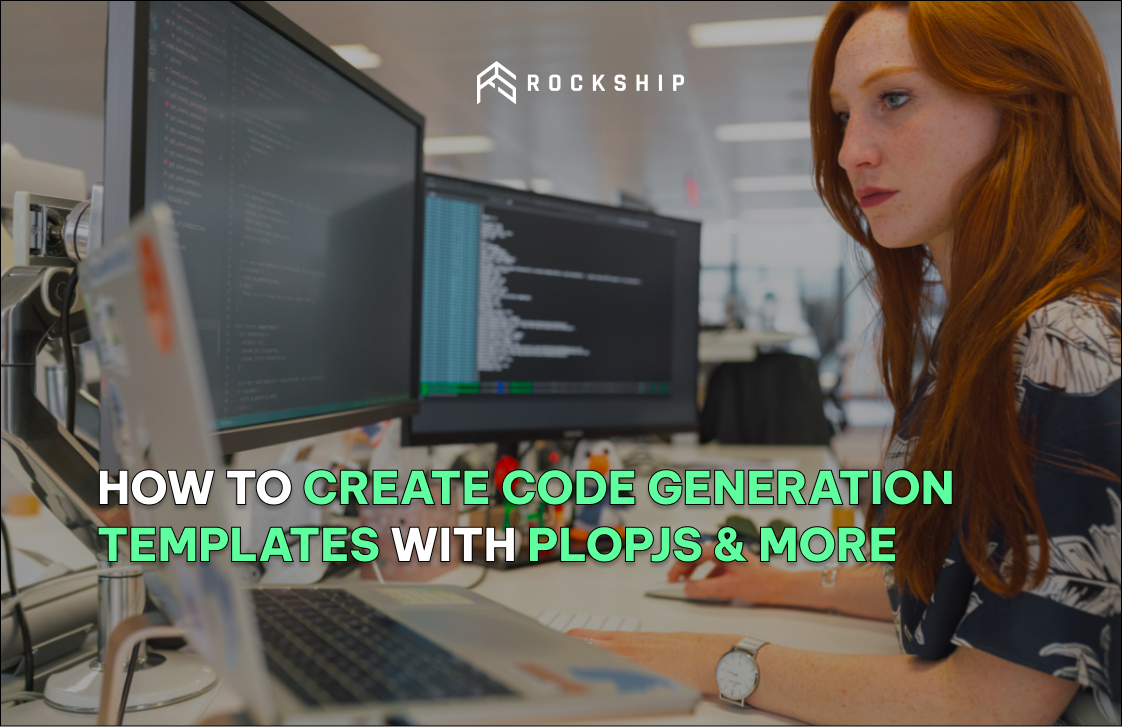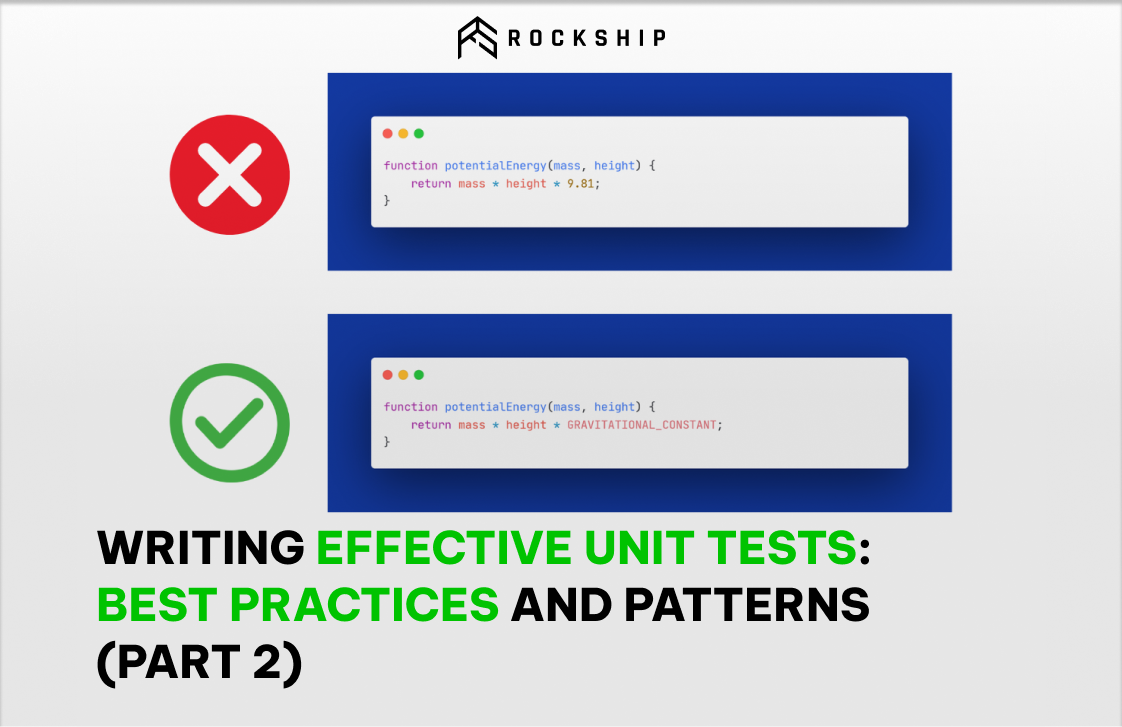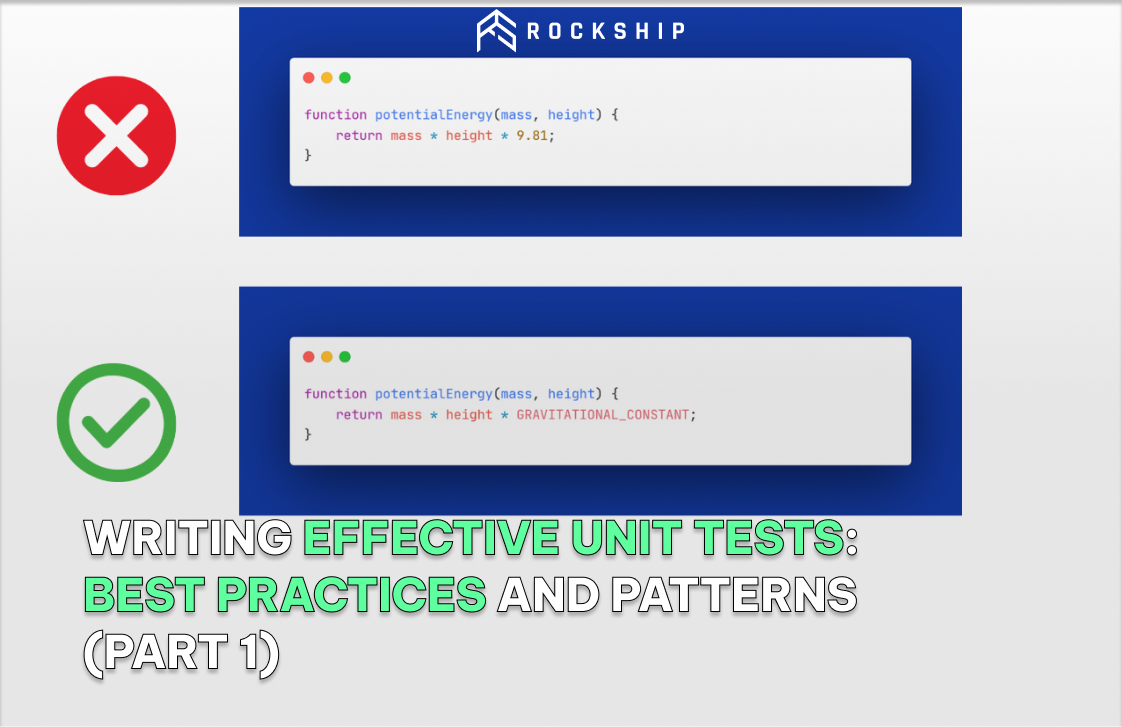Continuous integration and continuous delivery (CI/CD) are methodologies that can help you accelerate your development lifecycle and push updates to users faster. By integrating CI/CD practices into your mobile app development process, you'll be able to streamline development, reduce errors, and deploy builds more frequently.
In this article, you'll learn the basics of CI/CD and how to implement these practices for mobile app development. We'll cover how to set up a CI/CD pipeline, the tools you'll need, and key strategies for automating your build, test, and release processes. You'll see how CI/CD can help you gain valuable user feedback faster, allowing you to iterate quickly and build higher-quality mobile apps. By the end, you'll be equipped with the knowledge and resources to start integrating CI/CD into your mobile app development lifecycle.
What Is Continuous Integration (CI) and Continuous Delivery (CD)?
CI is the process of automating the build and testing of code every time a team member commits changes to version control. This allows developers to detect errors and conflicts early. By integrating regularly, you can avoid the integration problems that happen when developers work independently for a long time.
CD expands upon CI by deploying all code changes to a testing environment and then to production in an automated fashion. This means you can release new versions of your app quickly and frequently, sometimes multiple times a day.
To speed up your mobile app development lifecycle, you should implement continuous integration (CI) and continuous delivery (CD) practices.
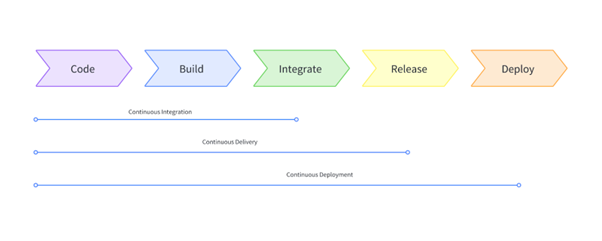
🗯️ Figure 1. To speed up your mobile app development lifecycle, you should implement continuous integration (CI) and continuous delivery (CD) practices.
To implement CI/CD, you'll need:
- Version control: Use a system like Git to track changes to your code.
- Automated builds: Set up a build server like Jenkins, Travis CI, or CircleCI to automatically compile your code and run tests.
- Automated tests: Write unit tests, integration tests, and UI tests to verify your code is working as expected after every commit.
- Deployment pipeline: Create an automated process to build, test, and deploy your app to environments like development, staging, and production.
- Monitoring: Monitor your app after every release to ensure there are no issues. Roll back if needed.
Implementing CI and CD for mobile development allows you to move fast without breaking things. Your team can push changes, get feedback, and respond quickly. The end result is higher quality apps with faster release cycles. Overall, CI/CD leads to a better experience for both developers and users.
The Key Stages of CI/CD for Mobile App Development
Key Stages of CI/CD
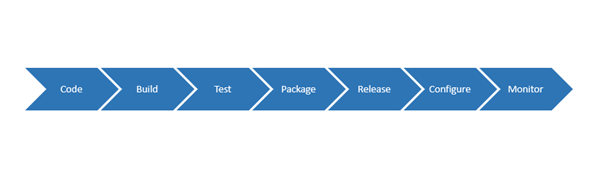
🗯️ Figure 2. Key Stages of CI/CD
- Code: This stage involves writing, reviewing, and committing code changes to a version control system, such as Git. Developers work on their respective branches and regularly merge their changes into a main branch.
- Build: In this stage, the code is compiled and built into an executable format, such as an APK (Android) or IPA (iOS) file. The build process ensures that the code can be executed on the target mobile platform.
- Test: The built application is subjected to various tests to identify and fix any bugs or issues. This includes unit testing, integration testing, and functional testing. Automated testing tools and frameworks are often used to streamline this process.
- Package: Once the code passes the testing phase, it is packaged into a deployable format, such as an APK or IPA file. This package contains all the necessary files and resources required to run the app on the target devices.
- Release: In this stage, the packaged application is deployed to the relevant app stores or distribution channels. For Android, it may involve uploading the APK to the Google Play Store, and for iOS, it may involve submitting the IPA to the Apple App Store.
- Configure: After the app is released, configuration management comes into play. This stage involves managing and configuring various aspects of the deployed application, such as server endpoints, environment variables, feature flags, or any other runtime configuration settings.
- Monitor: Once the app is live, it is crucial to monitor its performance and gather feedback from users. This stage involves collecting and analyzing metrics, logs, crash reports, and user feedback to identify and resolve any issues or to make further improvements to the app.
Top Mobile CI/CD Tools to Accelerate Your App Delivery
Jenkins
Jenkins is a popular open-source automation server widely used for continuous integration and delivery of mobile apps. It provides a flexible and extensible platform for building, testing, and deploying applications across various platforms. Jenkins offers a vast array of plugins and integrations, allowing developers to customize and automate their CI/CD pipelines. Its key highlights include easy setup and configuration, support for multiple programming languages and platforms, an extensive plugin ecosystem, distributed builds, and robust community support.
Bitrise
Bitrise is a cloud-based continuous integration and delivery platform designed specifically for mobile app development. It focuses on streamlining the build, test, and deployment workflows for iOS and Android applications. Bitrise offers a user-friendly and visual approach to creating CI/CD pipelines with a wide range of pre-configured integrations and steps. Its notable features include fast and parallelized builds, support for a variety of project types and frameworks, integration with popular version control systems and testing frameworks, automated code signing, and notifications for build status updates. Bitrise also provides extensive documentation and community support.
Visual Studio App Center
Visual Studio App Center, developed by Microsoft, is a comprehensive mobile CI/CD platform that supports building, testing, and distributing mobile apps for iOS, Android, Windows, and macOS. It offers a unified and cloud-based solution for continuous integration, automated UI testing, crash reporting, and distribution to beta testers or app stores. App Center provides a user-friendly interface, seamless integration with popular development tools, real-time analytics, and the ability to monitor app performance and usage. It simplifies the app delivery process, enhances collaboration, and accelerates release cycles.
How to Get Started With CI/CD for Mobile Apps
To integrate continuous integration and continuous delivery (CI/CD) into your mobile app development lifecycle, follow these steps:
Choose a CI/CD platform
Select a platform like Jenkins, Travis CI, CircleCI or GitLab CI to automate your build, test, and deployment processes. These tools integrate with your source control system and mobile app stores to enable fast, efficient releases.
Configure your build environment
Set up your CI/CD platform to access your source code repository and provision virtual machines to build your Android and iOS apps. Install required SDKs, emulators, and simulators, and ensure all environment variables are configured properly.
Create build pipelines
Define the steps to build, test and deploy your mobile apps. This includes:
- Checking out source code from your repository
- Building the Android APK and iOS IPA files
- Running unit tests and UI tests
- Signing the app packages
- Deploying to internal test tracks in the Google Play and Apple App Stores
- Promoting successful builds to production tracks for release to users
Set up deployment triggers
Configure your CI/CD platform to automatically trigger builds and deployments when developers push changes to certain branches in your source control system. For example, have builds start when code is pushed to your develop branch, and deployments happen when the master branch is updated.
Review and monitor builds
Check the status and logs for your CI/CD builds and deployments regularly. Fix any issues that arise to keep your release process running smoothly. Monitor key metrics like build times, test pass rates, and deployment frequency to optimize your CI/CD pipelines.
Implementing CI/CD for your mobile apps helps increase development velocity, reduce errors, and deliver a better user experience. By setting up automated build, test, and release processes, you can push updates quickly while maintaining high quality. CI/CD is a must-have for any serious mobile development team.
FAQs: Common Questions About CI/CD for Mobile Development
What is CI/CD?
Continuous integration (CI) and continuous delivery (CD) are methodologies that allow developers to frequently merge code changes into a central repository, build and test the code, and deploy the code to environments. CI focuses on the build and test stages, while CD focuses on the delivery of code to environments.
Why is CI/CD important for mobile development?
Implementing CI/CD in your mobile app development lifecycle has many benefits:
- Faster release cycles. By automating the build, test, and deployment processes, you can release updates more frequently. This allows you to get new features and bug fixes to your users quickly.
- Improved quality. CI/CD enables automated testing at multiple stages. This helps catch issues early and often, leading to higher-quality releases.
- Reduced risk. Small, frequent releases lower the risk of any single update causing major issues. It is easier to pinpoint the source of problems when you have made fewer changes between releases.
- Continuous feedback. Releasing updates frequently provides more opportunities to get feedback from your users and make improvements. You can make minor tweaks and adjustments with each release based on user feedback.
- Efficiency. Automating time-consuming processes like building, testing, and deploying frees up your developers to focus on building new features rather than manual quality assurance and deployment tasks.
How do I implement CI/CD for mobile development?
To implement CI/CD for your mobile app, you will need:
- A version control system like Git to manage your source code.
- A CI server like Jenkins, CircleCI, or Travis CI to automatically build and test your code.
- A CD tool to deploy your code to environments like TestFairy, App Center, or Firebase App Distribution.
- Automated tests for your mobile app like unit tests, UI tests, and beta distribution tests.
- A beta testing service to distribute beta builds to users and get feedback.
Following CI/CD best practices like creating short-lived feature branches, automating as much as possible, and iterating quickly based on feedback will allow you to reap the benefits of CI/CD for your mobile development lifecycle. Continuous improvement and learning will help you build better mobile apps faster.
Conclusion
As you have seen, implementing CI/CD into your mobile app development process can significantly improve development speed and quality. By setting up an automated build and deployment pipeline, you ensure consistency and reduce errors. Your developers can focus on building new features rather than repetitive tasks. Frequent releases keep your users happy with the latest updates and your team motivated by a fast-paced workflow. While the initial setup requires an investment of time and resources, the long-term benefits to productivity and app quality make it worth the effort.
If you want to accelerate your mobile development and stay ahead of the competition, continuous integration and continuous delivery are the way forward. Take the steps outlined above to streamline your development lifecycle and propel your mobile apps to the next level.